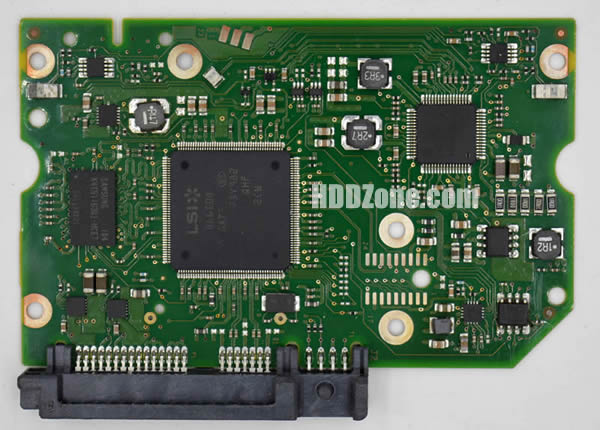Basic knowledge of Data Recovery
In the event of hard disk failure caused the data can't be read, or misoperation or viruses caused the hard disk partition error or data loss, we used the special equipment or HDD data recovery software and professional techniques to extract the data, which called HDD data recovery.

HDD Data Recovery
HDD Repair just let the failed HDD work normal. During the repair process, we don't consider whether the data can be protected and don't guarantee the data is complete after completion. Also we usually initialize the HDD during the HDD repair. However, data recovery should read out all the data, even if completely scrapped the hard disk drive.
Normal Failure:
The failure can be divided into logical malfunction and physical failure.
Logical malfunction:
The failures related with file system are logical faults. By the file system, the data can be wrote or read on the HDD. If the hard disk drive's file system damaged, the computer will not be able to find the files and data on the HDD.
File system including:
- Partition Table:If the partition table is corrupt, the partitions or volumes can't be recognized.
- Boot Sector/Super Block:Boot Sector/Super Block is the most important parameters to define the disk partition/volume.
- Index and Meta data:The data and files located on the HDD with a certain structure. If the structure was destroyed, the entire document or data would not exist.
Physical Failure:
Physical fault is the hard drive hardware corrupted. The problem would cause the hard disk can't spin, recognize the data or access the data. Hard disk driver are generally comprised of PCB, firmware, heads-stack, platters, motor, etc. Any components damaged will cause the malfunction.
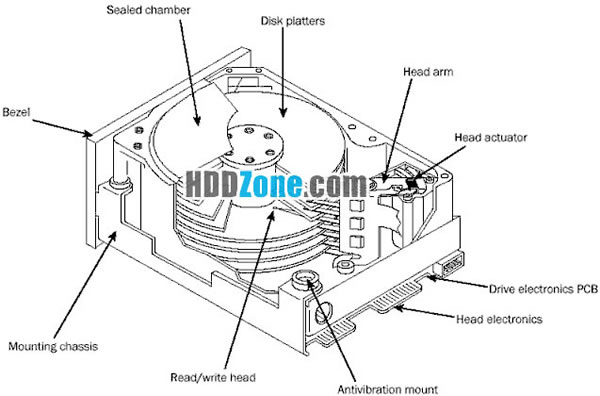
Hard Drive Components
- PCB burned:PCB or the chips on the PCB was brunt would cause the HDD can't spin or can't work in normal. How to fix a hard drive pcb board
- Firmware corrupt:Firmware controls the hardware program. It is the "brain" of HDD.
- Heads-stack & motor failed:Heads-stack and motor are the HDD's mechanical components. They are located in the hard disk inside. Heads will be aging, deformed; Motor will be burnt or stuck. When the 2 parts damaged, we should use professional tools to do data recovery.
- Platter scratch:Platters are the carrier for the data. During the HDD working, the platters will be aging or making bad sectors.
- Logical malfunction can be repaired by using the correct software. Physical Failure need to use the professional data recovery tools, techniques and 100 class clean room, etc.