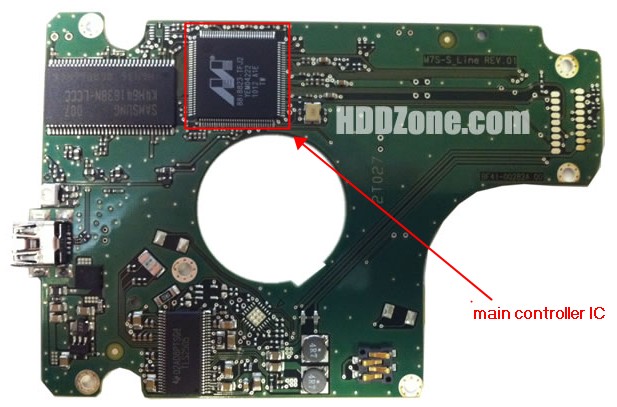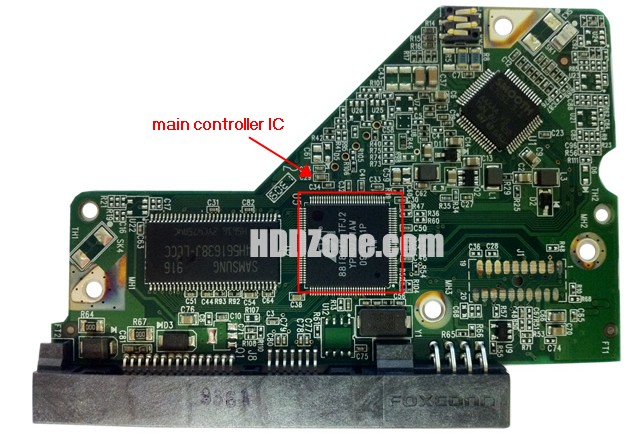HDD PCBs BIOS
We know when we swap PCB, we need to move the damaged PCB's BIOS to the replacement PCB.
On most PCB, the 8pins (4 pins on each sides) with 25P05VP,25P10VP,25F512,25F1024,25F1024AN,SST25VF512,SST25VF010, etc. are the BIOS. However, there are some special PCB:
1.PCB with 2 BIOS, such as:
Western Digital 2060-771737-000 2.5" USB PCB
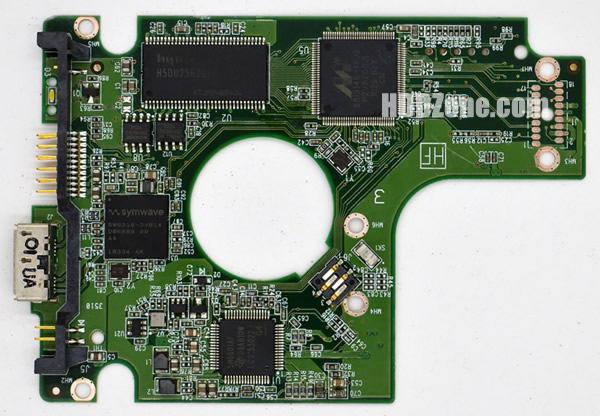

2.PCB with 2 BIOS, however, you can move the important one first. If the HDD can work, you need not to move another one. If the HDD can't work, you can move another one too, such as:
Western Digital 2060-771961-001 2.5" PCB
3.Some PCB doesn't have individual BIOS, BIOS is integrated on the Main Controller IC. You should exchange the Main Controller IC, such as:
Western Digital 2060-701640-000 SATA PCB
4.Some PCB doesn't have BIOS, you need not to change any chips, such as:
Maxtor ARDENT C8-C1 040111300 DiamondMax Plus 9 PCB
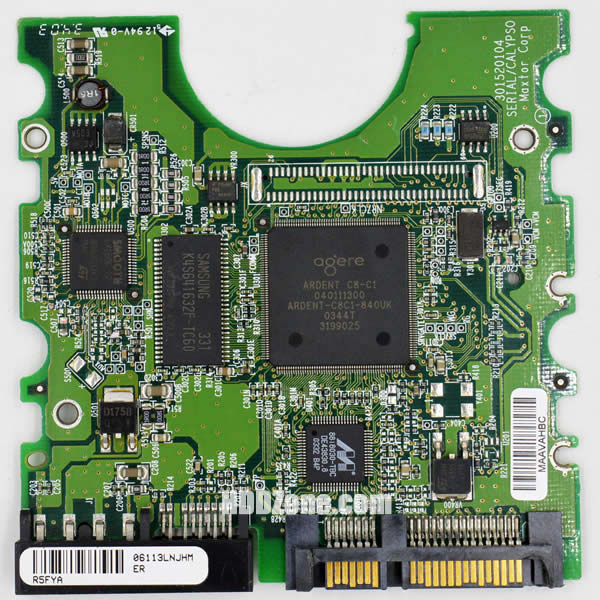
5.Some PCB has 2 types: one has BIOS, other one doesn't have.
1)Some PCB without BIOS, need not to change any chips, such as:
Seagate 100468303 Barracuda 7200.10 PCB Circuit Board

Don't need to change any chips
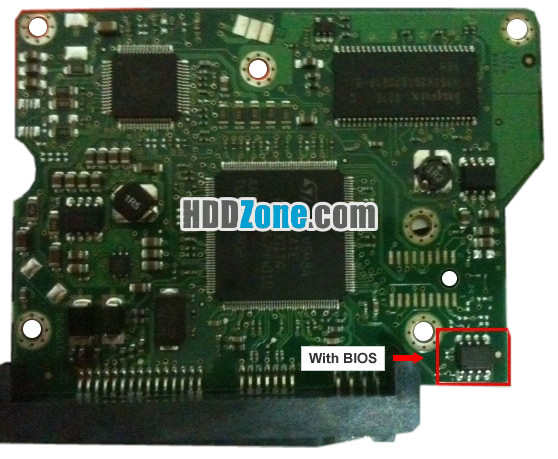
Chang BIOS
2)Some PCB without BIOS, you need to change Main Controller IC, such as:
Western Digital 2060-701640-001 SATA PCB

Need to change Main Controller IC

Chang BIOS
6.Some PCB BIOS are special, not the 8 legs chip, such as:
SAMSUNG PCB SP1203N BF41-00076A
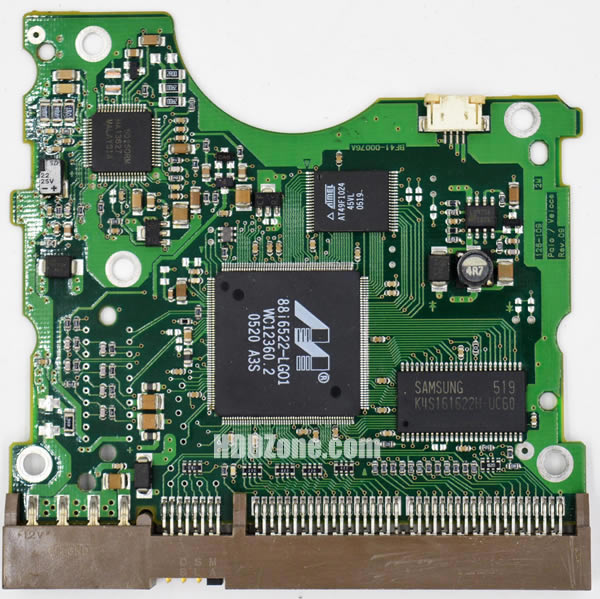
If you want to know which chip is your PCB's BIOS, please feel free to contact us.