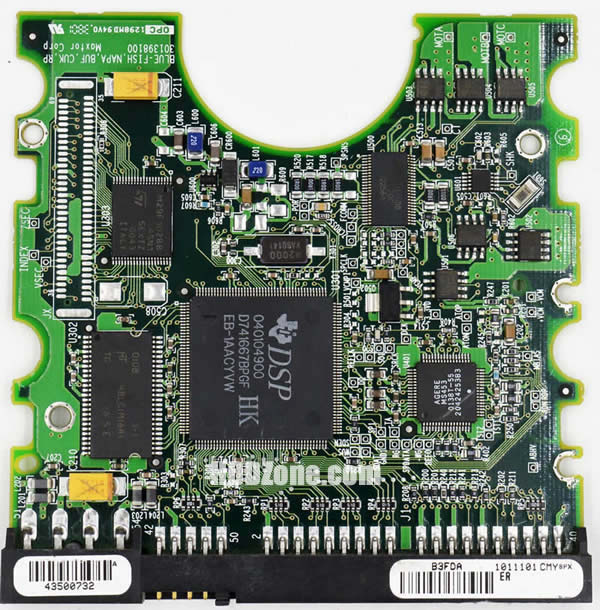Here are some ways to prevent damage to your hard drive PCB:
1. Handle the hard drive with care: Avoid dropping, bumping, or shaking the hard drive, as this can cause physical damage to the PCB and other components.
2. Keep the hard drive cool: Overheating can cause damage to the PCB and other components of the hard drive. Make sure that the hard drive is kept in a cool and dry environment.
3. Use a reliable power supply: Power surges or fluctuations can damage the PCB and other components of the hard drive. Use a reliable power supply with surge protection to avoid this.
4. Use an uninterruptible power supply (UPS): Power outages or sudden shutdowns can cause damage to the PCB and other components of the hard drive. Use a UPS to provide backup power in case of a power outage.
5. Regular maintenance: Regular maintenance can help prevent PCB issues caused by dust or debris buildup. Use a soft-bristled brush or compressed air to remove any dust or debris from the PCB and other components of the hard drive.
6. Backup your data: Having a backup of your important data can help prevent data loss in case of a PCB failure or other issues.
It's important to note that while these measures can help prevent damage to the hard drive PCB, they cannot guarantee complete protection. Therefore, it's recommended to seek professional help from a data recovery specialist who has experience in PCB repair and replacement if you suspect that your hard drive has a PCB issue.