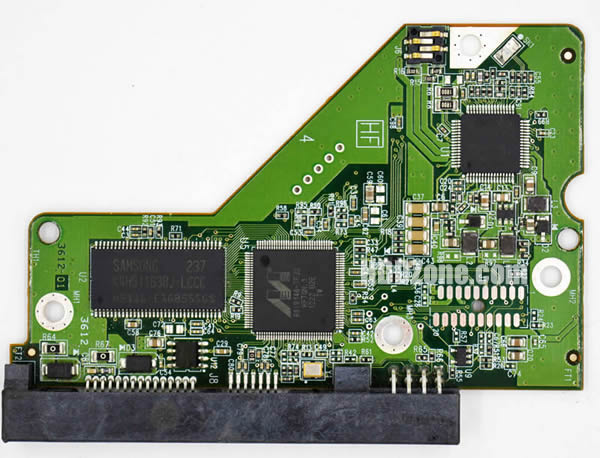To troubleshoot a failed voltage regulator on your hard drive PCB, you can follow these steps:
1. Check the power supply: Ensure that the power supply is providing the correct voltage and amperage to the hard drive. If the voltage is too high or too low, it can cause damage to the voltage regulator.
2. Inspect the PCB: Check for any visible damage or signs of burning on the PCB, particularly around the voltage regulator. If you notice any damage, it may indicate a failed regulator.
3. Use a multimeter: Use a multimeter to test the voltage output of the regulator. If the output voltage is significantly lower than what it should be, it may indicate a failed regulator.
4. Replace the regulator: If you have determined that the voltage regulator has failed, you can replace it with a new one. Make sure to use a regulator that is compatible with your hard drive's specifications.
Note: It is important to exercise caution when working with electronic components, particularly when dealing with voltage. If you are unsure or uncomfortable with performing these troubleshooting steps, it is recommended to seek assistance from a professional technician.