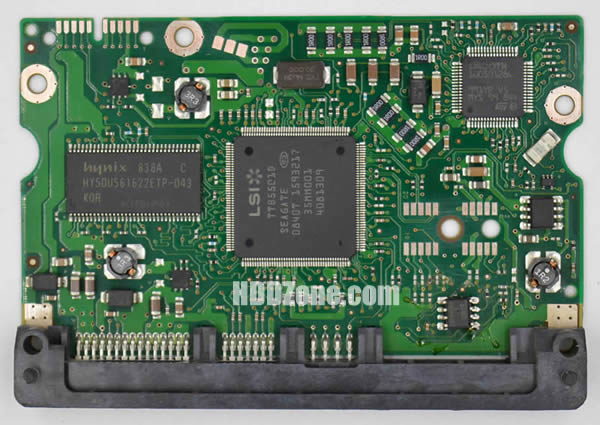The process for recovering data from a failed hard drive PCB can vary depending on the extent of the damage and the type of recovery required. Here are the general steps involved in the data recovery process:
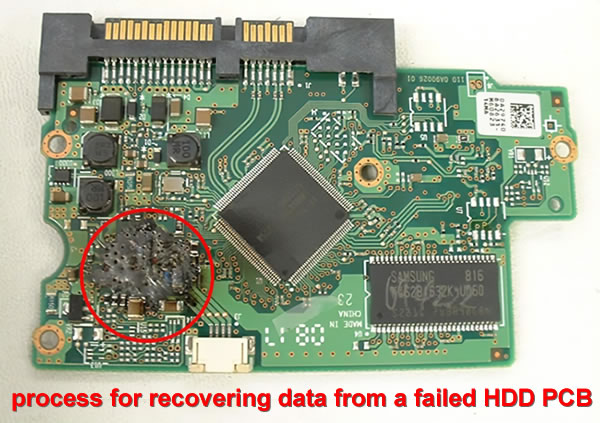
1. Diagnosis: Data recovery specialists will perform a detailed evaluation of the hard drive to determine the cause of the failure and the extent of the damage. They will check the PCB for any physical damage, burnt components, or broken traces, and they will test the read/write operations and firmware.
2. Repair or replacement: Based on the diagnosis, data recovery specialists will determine whether the PCB can be repaired or replaced. If the PCB can be repaired, they will replace any faulty components or repair any broken traces. If the PCB cannot be repaired, they will replace it with a compatible replacement PCB (hard drive pcb replacement).
3. Firmware repair: If the damaged PCB has caused firmware issues, data recovery specialists will repair the firmware using specialized tools and techniques.
4. Data recovery: Once the PCB is repaired or replaced, data recovery specialists will attempt to recover the data from the hard drive. They will use specialized software and techniques to read the data from the platters and extract it to a new storage device.
5. Verification: After the data is recovered, data recovery specialists will verify the integrity of the data to ensure that it's complete and accurate.
It's important to note that data recovery from a failed hard drive PCB can be complex and requires specialized tools and expertise. Any mistakes made during the process can cause further damage to the hard drive and result in permanent data loss.
Therefore, it's recommended to seek professional help from a data recovery specialist who has experience in PCB repair and replacement and can perform the repair process safely and effectively.